(close this window when you're done with it)
For The SketchUp Newbie
For a newbie to Google's free SketchUp - opening a SketchUp file and then trying to look at it from different perspectives and distances can be a bit confusing. So to make things a little easier here are the basics TOOLS, DISPLAY TYPES and VIEWS for viewing a SketchUp 3D model. (click here to go get the free SketchUp software - for your operating system)
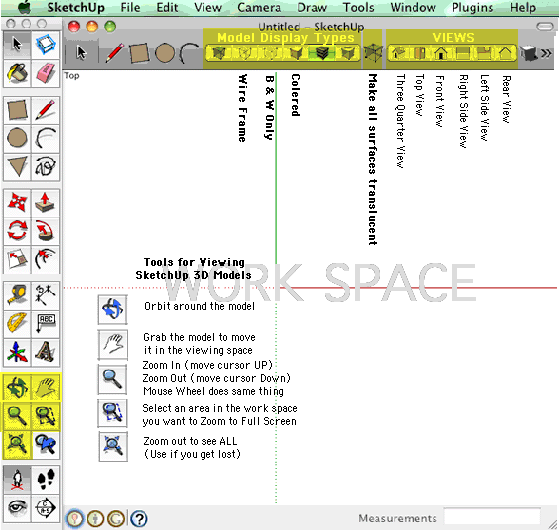
If you don't want to download the full SketchUp program and just want to view SketchUp models you can download (for free), install and use SketchUpViewer. You won't be able to change anything, add anything or create SketchUP models, but as you can see, it's a bit less complicated. (click here to go to Google to download SketchUpViewer)
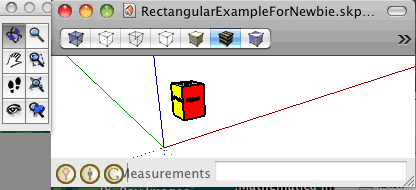
I've include a simple, labeled SketchUp model to use to play with and get familiar with navigating in SketchUp.
Click on the image to download the SketchUp file, open it on your computer with either SketchUp or SketchUpViewer and start wandering around.
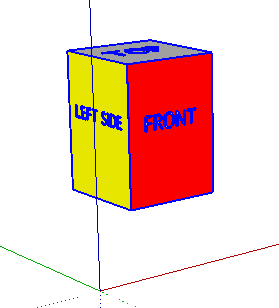
If you have problems with this page e-mail me