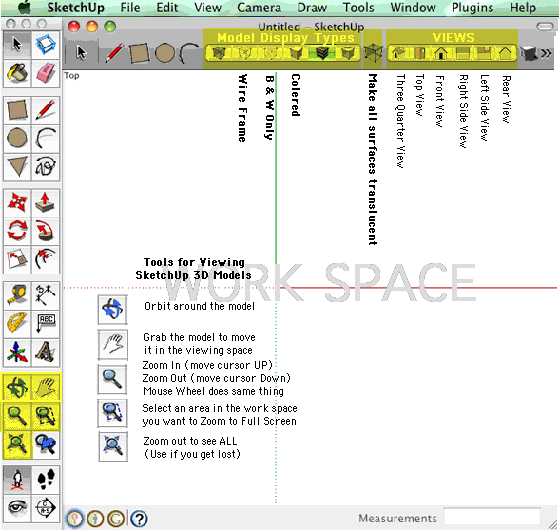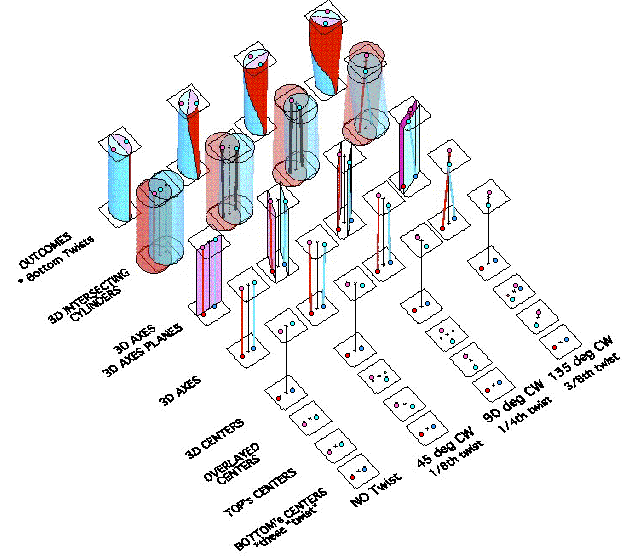Up to now it's all been 2D illustrations. Now it's time to start thinking of things in 3D, actually Virtual 3D. When you have SketchUp or SketchUp viewer downloaded and installed on your computer you should print this Quick Start Guide and keep it handy.
To get familiar with SketchUp, or SketchUp Viewer, I've included a cube with the faces color coded and labeled. Click on the image to download the SketchUp file to play with.
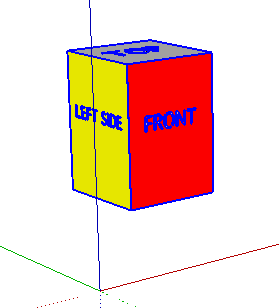
CLICK ON THIS IMAGE to download its SketchUp file. THEN - go exploring. If you get lost in virtual 3D space, click on the magnifying glass with the four arrows icon to see everything in the model. And if you want to get a See Through version of things, click on the Transparent Display icon.