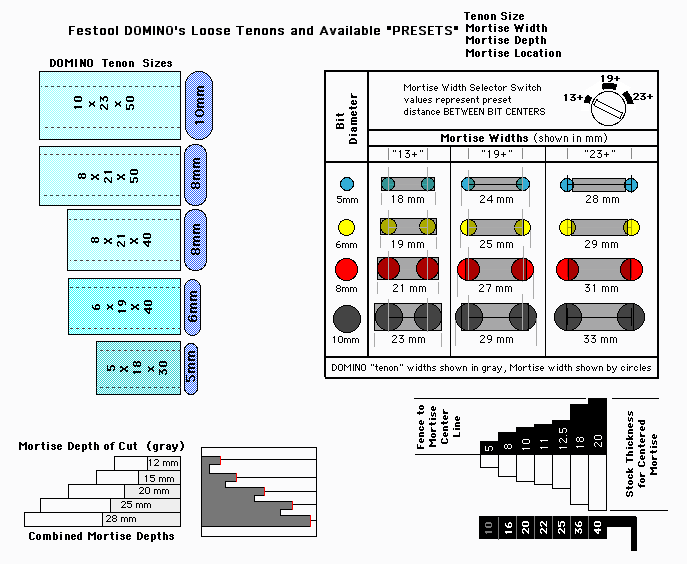To fully appreciate the DOMINO you have to understand the "systems" approach Festool takes in designing their tools and accessories. Each tool and its accessories combine to create an integrated "system" for performing a specific task or set of tasks, and is, in turn, a module of an overall modular woodworking "system". Whenever possible, modules of the "system" are designed to work with each other in an integrated way. The beauty of the Festool overall system is that it's transportable, relatively light weight, is fairly compact and can be set up and taken down as needed - perfect for "job site" work - or - for the amateur woodworker - for use in a "shared space" - like a two car garage.
The not so obvious power of the DOMINO is in the use of its PRESETS. If you understand what they are and what each one does you'll realize that the DOMINO is not just a biscuit joiner that cuts mortise "slots". Perhaps for the first time, you'll begin thinking in terms of whole numbers. albeit in millimeters, instead of fractions (much easier for adding and subtracting).
First I'll give you the variables you'll be using with the DOMINO. You'll be seeing this information in other forms as we go through what each one does, how it does it and then get to what to do with all this information with some examples that illustrate the value of the DOMINO.
The Festool's DOMINO uses four "loose tenon" thicknesses which match the four mortise cutter diameters The cuter diameters are:
- 5 mm (0.197")
- 6mm (0.236")
- 8 mm (0.315")
-10 mm (0.394").
[ Everything on the DOMINO is metric so write this down - THERE ARE 25.4 mm / Inch ]
The loose tenons come in three lengths:
- 30, mm (1.181"
- 40 mm (1.575")
- 50 mm (1.969")
The width of the mortise is determined by one of three "Bit Center to Center" selectable distance Presets
- 13 mm (0.512")
- 19 mm (0.748")
- 23 mm ( 0.906")
PLUS the bit diameter.
If you want a little "adjustment" slop in your mortise - just dial it in - +3mm (+0.118") on either side or +6mm (+0.236") on either side of the tenon.
There are five preset mortise depths of cut. The five mortise depths of cut are
- 12 mm (0.472")
- 15 mm (0.591")
- 20 mm (0.787"
- 25 mm (0.984")
- 28 mm (1.102")
That means you MAY be able to do through mortises if you cut from both sides of the part. They also are handy when dealing with a design constraint like tenons interfering with each other - front and side table apron to table leg M&T joint for example. You can cut the mortises on the leg shallower to avoid the conflict in the leg and make the mortise on the ends of the apron deeper to get the total of the two mortises long enough to accomodate a standard DOMINO loose tenon's length.
Too many numbers? You getting a headache working out the combinations? Well let's see some illustrations. Maybe the possibilities will become a bit clearer. I'm going to come at some of these things in a different way later so if you don't GET IT initially I hope later pages will make "IT" understandable.