Creating Shadow Lines can add interest to a piece - a beveled edge, a flute or bead - or -a REVEAL (aka a step back). If you're using Loose Tenon Joinery, getting the REVEAL you want can be a little tricky because you typically have to make one mortise "off center. Or say you want to chamfer or roundover the edges of a table leg - you'll need to set back the apron so it intersects the side of the leg on a flat areas. With handcut and even router jig mortising this involves laying out your two centerlines accurately which is tricky because you're working off two different Reference Faces, one on each part.
But - WHAT IF - you could CALCULATE the REVEAL - in whole numbers, no fractions, no decimal places - and not have to make ANY layout lines? Got your attentions?
Well my friend, Festool has done just that with their DOMINO Mortiser. You see, it has EIGHT Preset Fence Stops (seven "official" stops, the 10mm isn't "official") - 10, 16, 20, 22, 25, 36 and 40 mm. If you make your stock thickness match one of these presets, the DOMINO will center the mortise on the thickness. That's handy because you can set the fence on either face of the stock and still get a centered mortise. IDIOT PROOF TOOLS are appreciated by this Idiot.
Back to using Presets for a Reveal.
While Festool intended this preset to center a mortise on a specific stock thickness, half of each Preset gives you a numeric Fence to Mortise Centerline Distance (half of each being 5, 8, 10, 11, 12.5, 18 and 20 mm - to the centerline of the mortise from the face of the fence). "O.K. So what!" you say?
What's 11 - 10?
One.
What's 12.5 - 11?
One and a half.
What's 20-8?
Twelve.
So you can have set backs that range from a mere 1mm up to 12mm - THAT YOU CAN CALCULATE, WITHOUT ANY DECIMAL TO FRACTION CONVERSIONS - then cut - with NO LAYOUT LINES. AND, if you write the Preset on the part - YOU CAN DO IT AGAIN - 15 minutes, or two hours, or a week later! If you've NEVER had to make another part after screwing up the original, the DOMINO's repeatability via its Presets and the ability to record, and later reproduce the "set up" won't mean much to you. However, if you're like me, being able to easily and quickly recover from a "challenge" is real handy.
NOW do I have your attention? Still not sure you've Got It?
Examine the examples below. They illustrate the concept. The Bold Numbers (in mm) are the DOMINO's Preset Fence Stops used for each example. THEY ARE NOT THE DISTANCE FROM THE FENCE TO THE MORTISE CENTERLINE ( that is HALF the Preset value)
Note that your stock thicknesses DON'T HAVE TO MATCH THE FENCE PRESETS - that's only required if you want to center your mortise on the thickness of the part. For "reveals" you're only intereseted in THE DISTANCE BETWEEN TWO REFERENCE FACES.
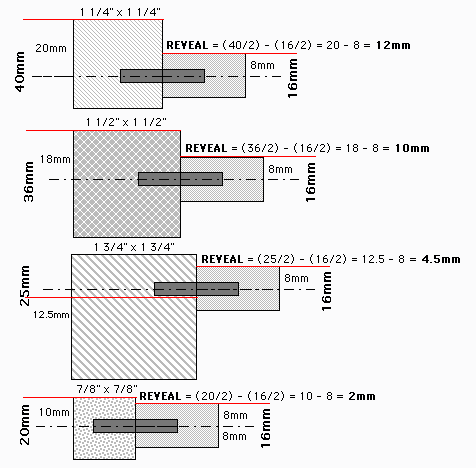
NOW are you starting to see the the advantages of being able to set DISTANCES TO THE MORTISE CENTER LINE - USING EASILY REPEATABLE PRESET? If you write the "bit diameter" and "presets" on the inside of each of the two parts, where they won't normally be seen, but you can see them if you want to, you can get that reveal again - easily - an hour, a week, a month or ten years from now - regardless of the stock thickness.
Think about that. Now think about the process required to do the same thing on a chisel and bit mortising machine or with the Leigh FMT jig - or even the MultiRouter. They all rely on YOU doing the layout, YOU centering things, YOU setting the end stops, . . . How do you record all those settings for future use - in a way that you can understand - a month or a year from now?
With the Festool DOMINO you only need a LETTER and TWO NUMBERS - the reference Edge / End (T or B for Top or Bottom), the bit diameter and the Numeric value for "thickness for centering the mortise" preset. . So if you see A T 5 16 and L T 5 36 you know the Apron mortise is referenced off the Top of the apron using a 5mm bit and 16 set on the "thickness for centering the mortise" preset AND that the Leg mortise is referenced off the Top of the leg using a 5mm bit and 36mm set on the "thickness for centering the mortise" preset.
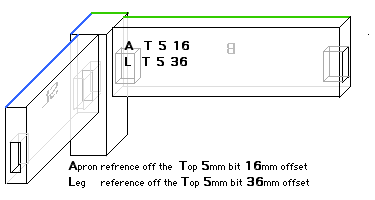
The DOMINO's easily derived Distance to Centerline Presets via the "thickness for centering the mortise" preset is a VERY handy feature to have - yes?